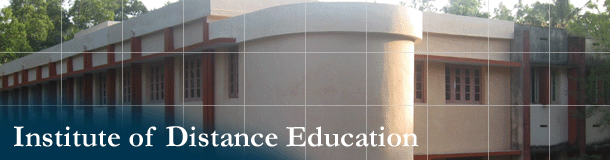|
HOW TO DOWNLOAD MBA(SDE) ENTRANCE HALLTICKET
|
|
|
|

|
Step 1 : Enter your Application Number and Date-of-Birth in the given coulmns.
(For Eg: Application Number: 2010099 & DOB:31-05-1989)
|
|
 |
Step 2 : By Clicking the "GO" button,you will be able to view the Hallticket which clearly indicates
i) Register Number ii) Application Number(barcode)
iii) Name iv) Address
v) Venue vi) Date & Time
vii) uploaded photo(If photo
is not uploaded see Step No:7)
|
|
 |
Step 3: Then click the "click here to Print Admission card" which navigates to Final print page. |
|
 |
Step 4: In case if you "Forgot your Application Number": click the link Forgot Application Number Enter your Name and Date of birth ,then click "Go" which
navigates to the page where you can find out Your Name & Application Number .Then follow from Step 1. |
|
 |
Step 5: If you are unable to login Step:1 ,then the windows shows the message "Defective application contact co-ordinator or Technical Support Team. Try Again."
It indicates ,Either the Amount of remittance may be faulty(RS.200/-) or due to incorrect entered data.
Then contact Technical Support Team 9497691965 during office hours.
|
|
 |
Step 6: Any queries regarding MBA Entrance 2014 can be send E-mail: sdekeralauniversity@gmail.com
|
|
 |
Step 7: For those who are not able to upload photo bring 2 photos at the exam centre. |
|
|
Back
|